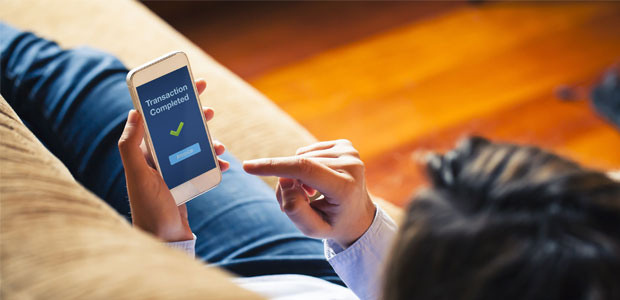Text Banking
With Citizens State Bank Text Banking, you can request and receive account information via text messaging. Simply text a command to 31727 to receive account information. Please note that mobile service carriers may charge for each message sent or received. With the Citizens State Bank Text Banking you can:
- Check your account balances
- View recent transactions
- Make transfers between your Citizens State Bank accounts
- Find our nearest ATM or Branch
Use these commands to get account information
BAL Provides all your account balances.
BAL + (Account nickname) Provides the balance of a specific account. (example: BAL CHK)
HIST + (Account nickname) Provides transaction history for a specific account. To receive additional transaction history, reply NEXT.
ATM + (Street or Zip) Provides the nearest Citizens State Bank ATM.
BRANCH + (Street or Zip) Provides the nearest Citizens State Bank Branch.
STOP Cancels Citizens State Bank Text Banking.
HELP Provides a list of Text Banking commands.
Sign up for Text Banking through your Online Banking account. Log in and select “Services” then “Mobiliti” on the left hand side of the screen, for enrollment instructions. Through Citizens State Bank Online Banking, you can set up a text alert to be sent to your phone. Log into your Online Banking account and select “Services” then “Alerts”, on the left hand side of the screen. Within “Alerts” you can set up text alerts to notify you when a balance is less than ____ (Example: $200), withdrawals larger than ____ (Example: $200), or when a transfer occurs. Once the alert setup is complete, Citizens State Bank will notify you by text when your alert is activated.
Messaging and usage rates may apply – contact your wireless service provider for details. Text alerts are sent after 3:00 pm on normal business days. Bill Pay is not available through Text Banking.